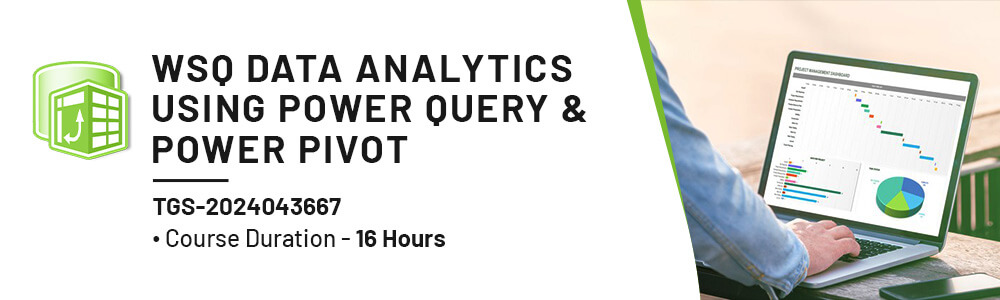
Physical Training Available, Fundings Applicable.
WSQ Data Analytics using Power Query & Power Pivot in Singapore
Master WSQ Data Analytics using Power Query & Power Pivot in Singapore. Enhance your Excel skills, streamline data analysis, and boost career opportunities with this government-recognized certification course.
WSQ
Post Secondary Education Account
SkillsFuture Eligible
PSEA
Post Secondary Education Account
UTAP
NTUC members
Training fee:
*Course fee before WSQ funding: $795.00/pax + 9% GST
WSQ Funding: (GST included)
*The funding amount mentioned is indicative and will be confirmed upon registration.
| Course Fee Subsidies for SMEs | SINGAPORE CITIZENS AND PRS ≥ 21 | |
| 70% of Course Fees | ||
| WSQ Deductible: $455.00 Payable: $253.50 (including GST) |
||
| Passing Exam & Full Attendance required | ||
| Course Fee Subsidies for Non-SMEs | SINGAPORE CITIZENS ≥ 40 | SINGAPORE CITIZENS < 40 AND PRS |
| 70% of Course Fees | 50% of Course Fees | |
| WSQ Deductible: $455.00 Payable: $253.50 (including GST) | WSQ Deductible: $325.00 Payable: $383.50 (including GST) | |
| Passing Exam & Full Attendance required | ||
| Course Fee Subsidies for Self-sponsored Individuals | SINGAPORE CITIZENS ≥ 40 | 21 ≤ SINGAPORE CITIZENS < 40 AND 21 ≤ PRS |
| 70% of Course Fees | 50% of Course Fees | |
| WSQ Deductible: $455.00 Payable: $253.50 (including GST) (Can be offset by SkillsFuture credits if have) | WSQ Deductible: $325.00 Payable: $383.50 (including GST) (Can be offset by SkillsFuture credits if have) | |
| Passing Exam & Full Attendance required | ||
Kindly note that you are required to achieve a minimum of 75% attendance and be certified competent in all the assessment components. Should you fail to meet the attendance/assessment requirements and/or terms and conditions of SSG's funding, you will not be eligible for the course fee funding and will have to bear the full course fees.
*SFEC, Absentee payroll and WSS funding also applicable for WSQ courses. For further details please refer to WSQ Funding by Skilllsfuture SG – Inspizone Trainings
Discount policy:
- 4 pax from a same group: 5% discount for each person
- 5 pax from a same group: 10% discount for each person
Assessment Plan:
- Practical Performance: 1 Hour
- Kindly help us process via Quiz
Who Should Attend WSQ Data Analytics using Power Query & Power Pivot Course
Professionals seeking to enhance Excel skills, data analysts, managers, and anyone involved in data reporting or business intelligence should attend WSQ Data Analytics using Power Query & Power Pivot in Singapore.

Training Professionals

Business professionals

Entrepreneur

Students
Learn WSQ Data Analytics Using Power Query & Power Pivot Course
This is a hands-on WSQ exam-based course, we also have the non-WSQ certified Power Query & Power Pivot course available (no exam), do let us know if you are keen to explore the option.
The Excel Power Query and Power Pivot course is ideal for those who need to take this course are experienced Excel users who are seeking to advance their data analysis capabilities. Power query is amazing data transformation tool that allows to import and transform data with ease and helps to create repeatable and robust procedures for your data.
The objective of this course is to enable learners to effectively use Power Query and Power Pivot along with Excel to analyse data from a variety of sources. Overall, a well-structured Excel Power Query and Power Pivot training course equips learners with the knowledge and skills needed to transform them from basic Excel users to proficient data analysts capable of handling complex data modeling and analysis tasks, specifically
What Will You Learn WSQ Data Analytics using Power Query & Power Pivot
- Data Analysis Techniques: Utilize basic statistical methods to analyze data sets and uncover trends and patterns.
- Statistical Software Proficiency: Gain hands-on experience with various statistical software tools.
- Stakeholder Collaboration: Learn to work effectively with stakeholders to apply statistical techniques in data analysis.
- Advanced Tools: Use Power Query and Power Pivot for in-depth analysis of specific data sets.

